Best SEO Tools for Small Businesses (Updated 2024)

As a small business owner, you’re likely laser-focused on results. Conversions. Leads. Sales.
And you may think to yourself, surely paying Google for preferred placement and top visibility at the very top of its search results will yield the best results… Right?
Surprisingly, nope!
What we’re comparing here is pay-per-click (PPC) marketing and search engine optimization (SEO) marketing. And believe it or not, a whopping 70% of marketers report that SEO is more effective than PPC at driving sales!
Search Engine Optimization (SEO)
SEO improves a site’s ranking in search results by enhancing relevance and quality. By optimizing for these factors, you can increase your visibility and achieve higher rankings.
Read More
Why? Because SEO — the process of deploying the same keywords as your ideal customers in content and improving website usability for search engines and humans — is long-lasting, only gets more effective over time, tends to attract higher-quality leads, and generally costs less than paid marketing.
For small business owners and managers, this is excellent news.
With the right knowledge and tools, businesses of all sizes and growth stages can take control of their SEO to boost website search engine visibility, earn more traffic, and eventually convert that traffic into purchases and hopefully even loyal customers.
That’s why we created this ultimate guide of SEO tools to help you with keyword research, link building, content marketing, on-page SEO, and beyond — to position you to be in control of your own digital destiny. To equip you with the tools you need to earn better rankings, attract more customers, and scale your business.
Ready to dig in?
Not only have we split up this list into pricing categories, but we’ve also broken each of those buckets down into tool types. Here’s a quick breakdown of each type, so you can tell if you need it based on your SEO goals.

Keyword Research Tools
Keyword research is the process of determining the words or phrases your potential customers use when searching online. Keyword research tools help you conduct this research, and streamline the process of choosing the best keywords based on the terms that users are actually searching.
Link Building Software
Link building, part of any good SEO strategy, is how you generate backlinks, or inbound links, to your website. Links help search engines better understand your content, tell the story of your authority and trustworthiness, and help website users get more value from your website — increasing time on site and even sales.
Content Marketing Platforms
Content marketing is all about creating and publishing helpful content in blogs, videos, ebooks, landing pages, social media posts, and more. Content marketing is one of the best outlets for maximizing keyword usage. The tools we’ll share here will help you realize SEO opportunities and gain more visibility in search engines.
Website Rank Checking and Tracking Tooling
“Rank” refers to how close your content or website appears to the top of a search engine results page (SERP). Rank-checking tools can help you improve your website ranking by identifying your best optimization opportunities. Meanwhile, rank-tracking tools provide crucial information about your current SEO ranking, so you can see how your improvements move the needle.
SEO Reporting and Analytics Software
Reporting and analytics tools do exactly what they say on the tin: they offer insight into whether or not your SEO strategy is working. Typically, they’ll make it easy to view and understand your site’s SEO data so you can identify areas to improve.
On-Page SEO Tools
Compared to off-page SEO, on-page SEO includes the SEO factors you can influence on your own website, from the content itself to slightly more technical on-page elements like headings, HTML tags, and metadata. Tooling that improves on-page SEO is crucial to helping search engines “get” your website and boost your visibility.
With that, let’s dive into the content you’re really here for — more than 30 recommendations for the best free, mid-range, and robust SEO tools on the market.
Working with a limited budget? Just getting into SEO and trying to test the waters before jumping into a paid subscription? Whatever your reason for seeking free, here are some of our fave SEO tools that are either entirely free or at least have a powerful free tier that we find super useful.
1. Google Ads Keyword Planner
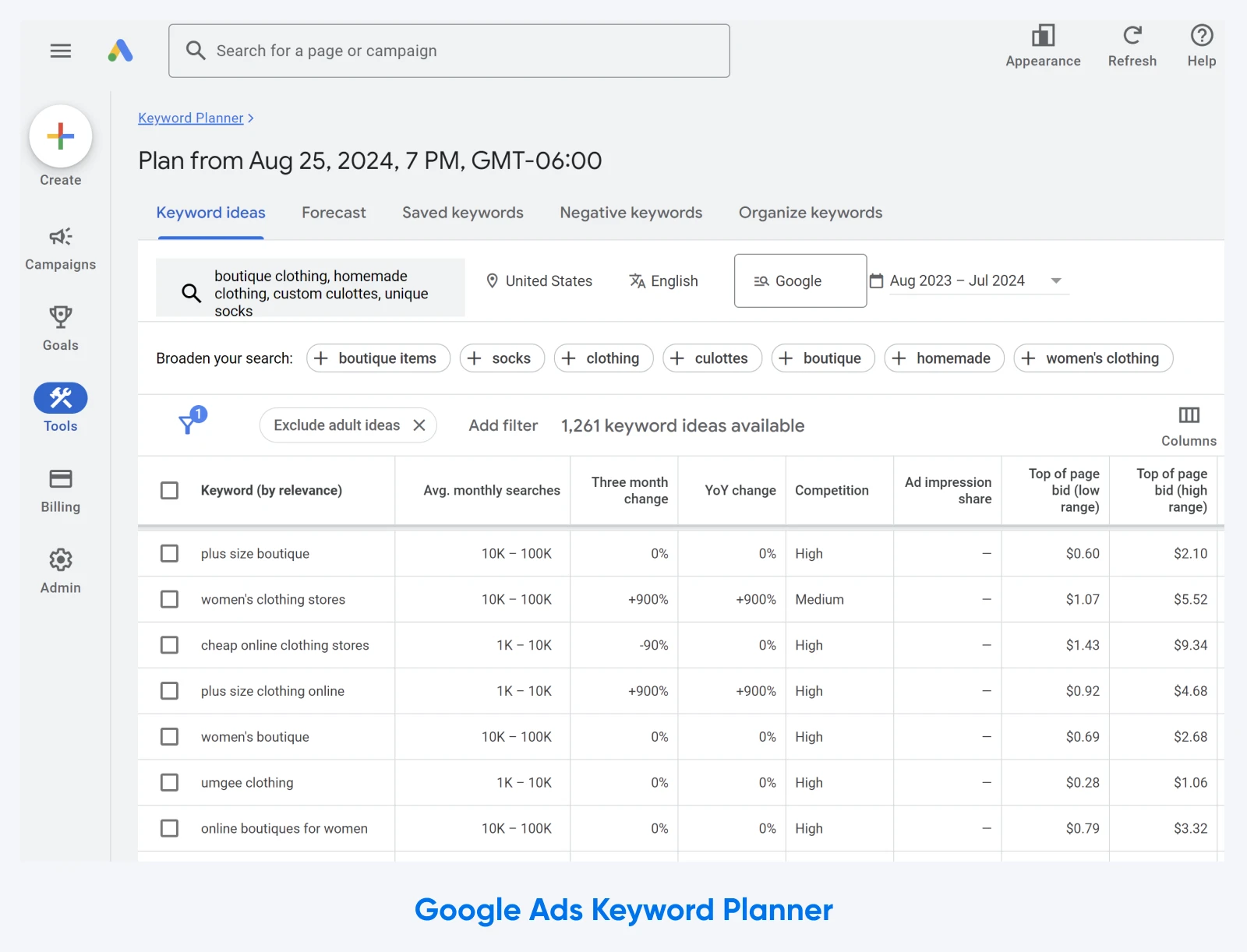
Google’s Keyword Planner is a comprehensive keyword research tool for all types of users, including those with zero SEO knowledge. Get started by simply typing in one (or more) terms associated with your business, product, or niche. You can also use it to access tons of SEO metrics. You can look up keywords, get traffic estimates, and decide how competitive keywords are.
Key Features
- Browse entire pages of keywords or filter keywords based on volume
- View historical results for specific keywords
- Judge the quality and authority of websites that are currently ranking
PriceKeyword Planner is completely free.
2. Broken Link Checker
Broken Link Checker is a Google Chrome extension that ensures your internal and external links work. What’s great about this tool is that it lets you make corrections to links before your pages go live. Plus, it’s easy to use, and the platform makes it easy to identify good and bad links.
Key Features
- Export all your bad links in one click for further analysis
- Get a broken links report in just minutes
- Analyze external links and 404 errors
PriceAs a Google Chrome extension, Broken Link Checker is available for free.
Content Marketing SEO Tools
3. SEOmator Robots.txt Tester
From SEOmator (whose platform we’ll dive into later) comes the free Robots.txt Tester. This tool ensures your website has a properly configured robots.txt file. This tells search engine “spiders” how you would prefer they crawl your site, mostly so you can prevent them from indexing less useful pages, such as login pages.
Key Features
- Super simple to use — just plug in your website URL and go
- Includes a helpful guide to all things robots.txt
- Scroll down the page to access tons more free tools from SEOmator
PriceFree to use.
4. Moz Title Tag Preview Tool
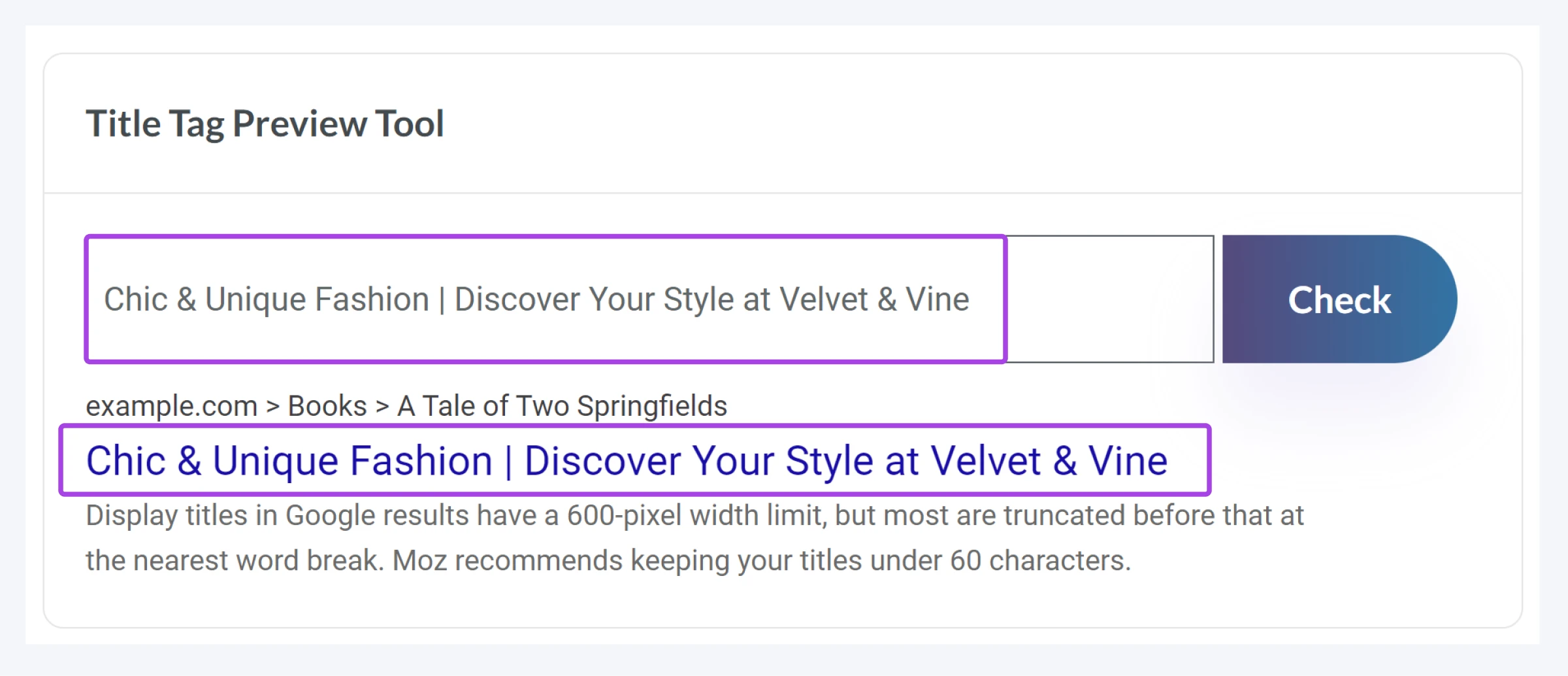
We’ll talk more about Moz’s more robust, paid tooling later, but for now, we want to introduce you to Moz’s free Title Tag Preview Tool. Title tags (aka “meta titles” or “meta title tags”) are the clickable headlines you see on a SERP. It doesn’t just tell search engines the subject matter of web pages, it also tells human searchers. This tool helps you see how others view your website pages so you can put your best foot forward.
Key Features
- Find out how others see your title tags super fast
- Get advice on how your title tags should look
- See how Google changes title tags to get insight into how to write them even better next time around
PriceFree to access and use.
5. Bing Webmaster Tools
The suite of Webmaster Tools from Microsoft Bing offers features that help DIY and beginner website owners and managers boost and maintain their website content. The performance dashboard, SEO tools, reporting page, diagnostics, and other tools enable you to dive into how well your site’s content ranks for different keywords. Plus, you can analyze and improve backlinks, submit URLs to Bing for indexing, and more.
Key Features
- Detailed SEO reports help you keep your traffic high
- The on-demand site scanner finds and fixes technical errors
- Guides, support, APIs, and more make it easy to plug Bing tools into your current process
PriceBing is a free service from Microsoft.
Related Reading: Our free guide to creating an SEO-friendly website structure will support your content marketing efforts by increasing readability for search engines and people alike.
6. CanIRank
CanIRank is a superb tool that lets you find out if you can rank on the first page of SERPs for a specific keyword. It doesn’t just provide data; it also gives you actionable recommendations generated with AI. Then, you’re free to act on these recommendations using thorough DIY tips, or you can offload the tasks to an SEO consultant (paid) with just one click.
Key Features
- Find out if it’s possible to rank on the first page of the SERPs
- Get notified about new content ideas and linking opportunities
- Learn more about why pages rank and how you can outrank them
PriceYou can access a limited version of CanIRank for free. However, you can unlock powerful features with paid plans from $49 per month.
7. SerpRobot
SerpRobot is another dedicated ranking tool that monitors your keyword positions in real time. You can enable automatic alerts and specify how frequently you’d like to check the SERP. Plus, SerpRobot doesn’t just stick to Google. You can keep tabs on many search engines, including YouTube, Bing, and Yahoo.
Key Features
- Track competitor sites
- Get visual reports that are easy to analyze
- Enable automatic alerts
PriceYou can use SerpRobot manually for free or upgrade for $4.99 per month per bot.
8. Google Analytics
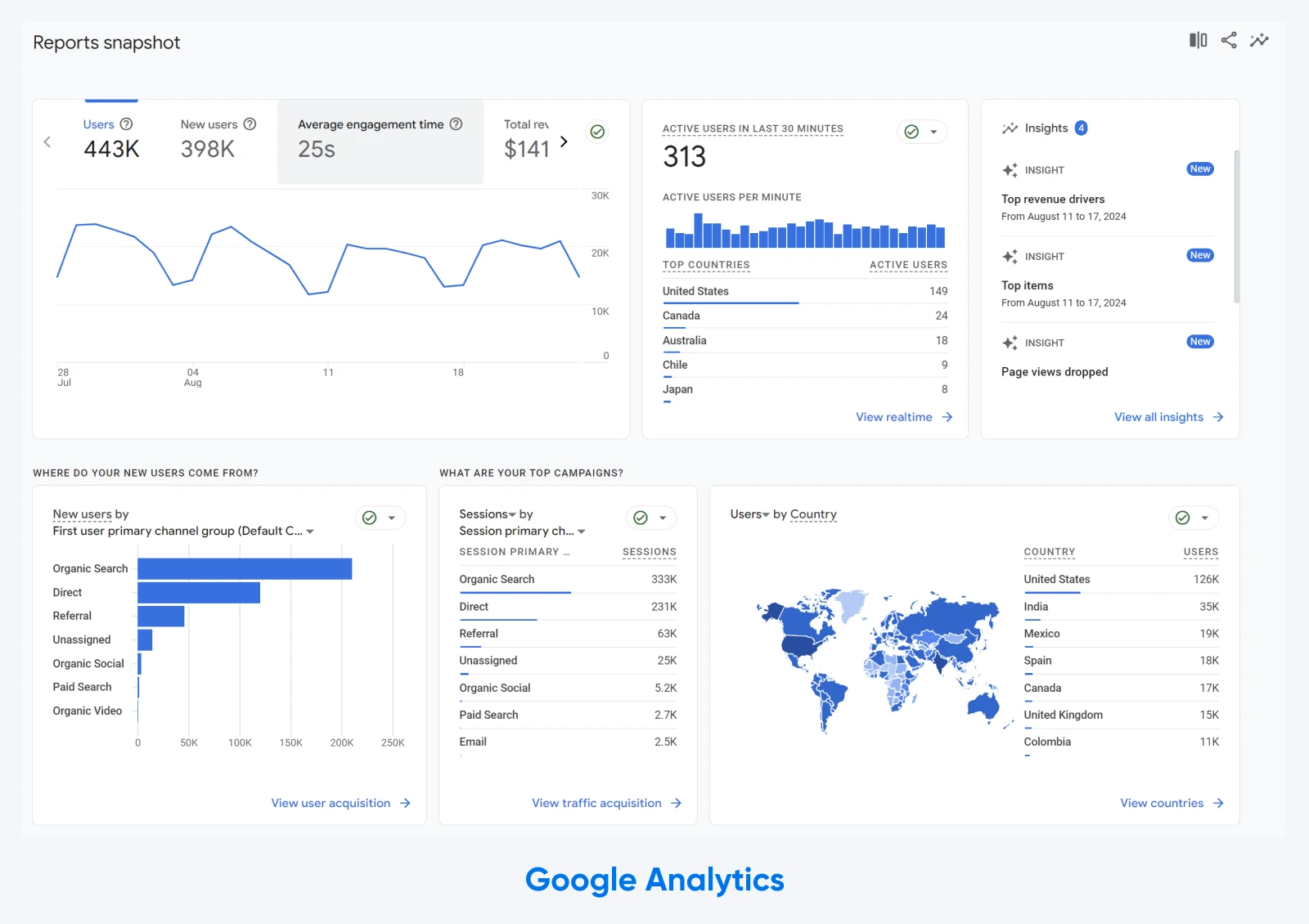
Google Analytics is one of the tech giant’s many powerful tools for implementing an exceptional SEO strategy. When you pair it with Google Search Console (up next!), you get an incredibly thorough way to track keywords and important metrics. This tool will provide you with many different SEO performance indicators. For example, you can view your page exit metrics and conversion behavior.
Key Features
- Differentiate between organic and paid traffic
- Discover which channels lead to the most conversions
- Determine custom engagement metrics for each web page
PriceFor small- and medium-sized businesses, the free version of Google Analytics is almost always sufficient. The more powerful Analytics 360 is best for enterprises, with variable pricing that can easily reach tens of thousands annually.
9. Google Search Console
With Google Search Console, you can conduct an initial SEO analysis or update your existing strategy with fresh keywords. The tool monitors your performance and helps you find out what keywords you rank for. Google Search Console also excels at giving you insight into your crawling and indexing performance. For example, discover how many of your web pages are in Google’s index with the powerful URL Inspection Tool.
Key Features
- Helps you understand how responsive your site is
- Provides opportunities to make your site more mobile-friendly
- Tracks and presents important metrics like clicks, impressions, and average position
PriceGoogle Search Console is 100% free.
10. UpCity SEO Report Card
UpCity’s SEO Report Card asks you to submit details like your main target keyword, website URL, and a competitor domain. Then, it generates a robust analysis of how you compare to that competitor based on keyword ranking, links, on-page SEO, and more.
Key Features
- Judge metrics for accessibility and speed
- Find out how authoritative and trustworthy your website is
- Generate a one-page report with your important SEO data
PriceThe UpCity SEO Report Card is free.
On-Page SEO Tools
11. Google PageSpeed Insights
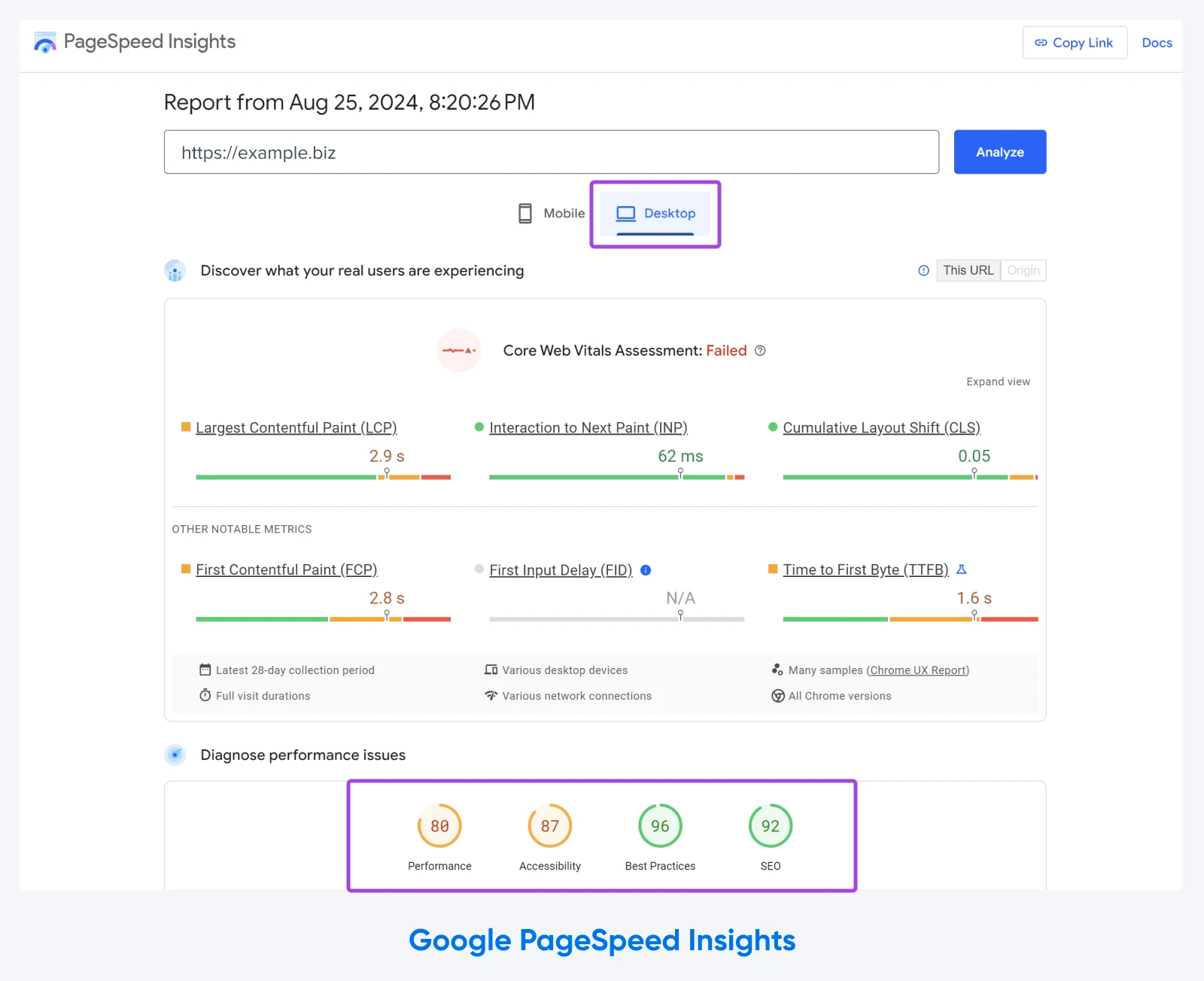
Google PageSpeed Insights makes it easy to check the speed of your website across different devices. Just enter your site’s URL to test the loading time and performance on desktop and mobile, and you’ll receive a simple score from 0–100. Then, use the tool to find more in-depth information about your Core Web Vitals.
Key Features
- Target Core Web Vitals and SEO
- Receive tips to improve your site speed
- Generate a quick website speed score out of 100
PriceGoogle PageSpeed Insights is completely free.
12. Google Rich Results Test
With Google’s Rich Results Test, you can discover whether your website can support rich results, or enhanced content in Google’s search results.
For example, a food recipe might make it into the rich results section, featuring important details such as star ratings, cook time, and ingredients. Generally, websites need schema markup to appeal to Google and claim these spots.
Key Features
- Find out if your site supports rich results
- Evaluate structured data like breadcrumbs and site links
- Sync with Google Search Console for more information on your site
PriceGoogle’s Rich Results Test is a free SEO tool.
13. Ahrefs SEO Toolbar
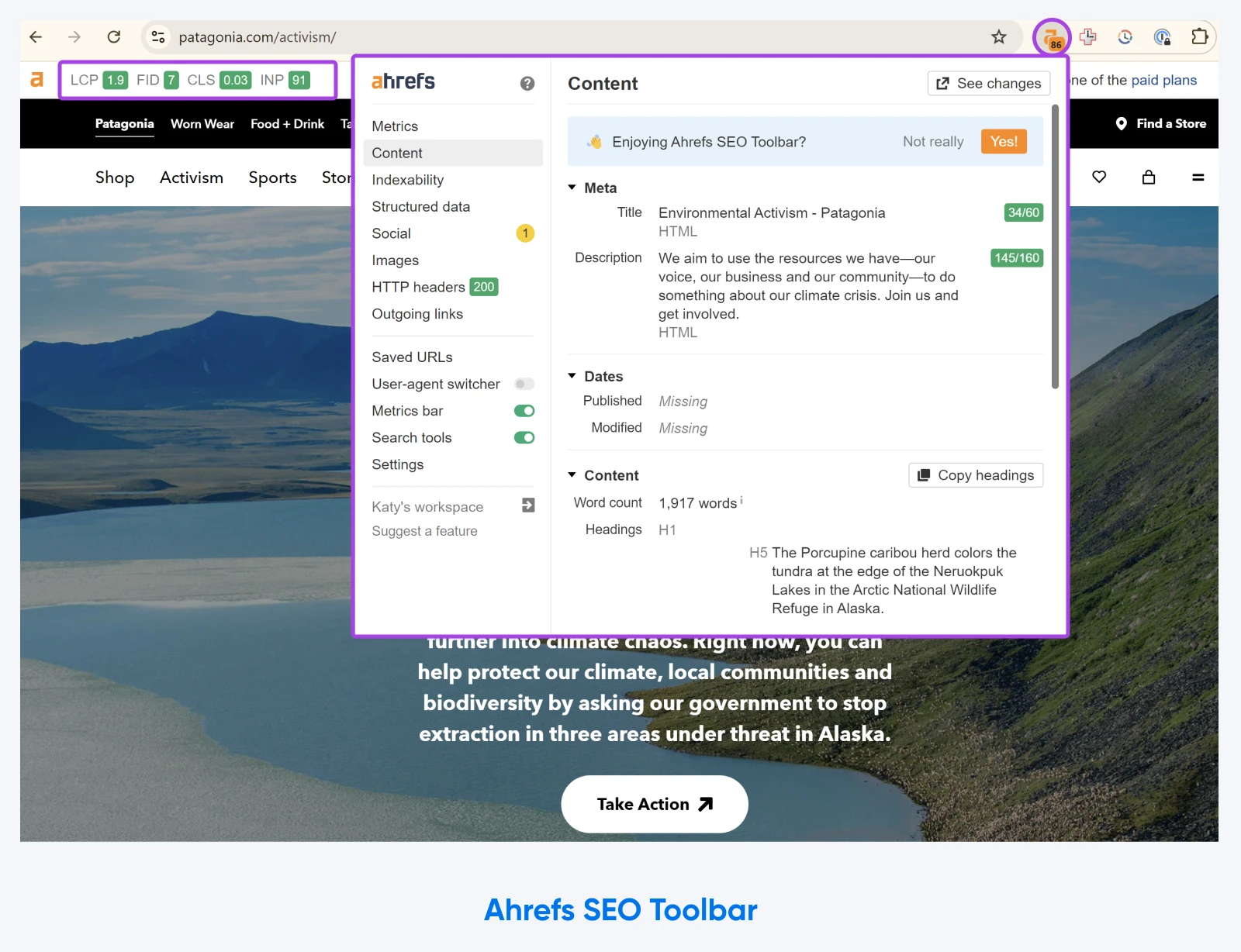
Ahrefs SEO Toolbar is an extension you can plug into Chrome, Firefox, or Safari to pull up a detailed SEO report on any webpage. Use it on your website to keep an eye on SEO performance, or on a competitor to get ideas on how to boost your own SEO efforts.
Key Features
- On-page SEO report uncovers content titles, subheaders, etc. to make sure your content is competitive
- Use the images section of the on-page report to make sure your alt text and titles are optimized
- Highlight every outbound link to check for broken links and find backlinking opportunities
PriceThe basic extension is free to all, but Ahrefs users enjoy advanced features (monthly plans start at $129).
If you’ve got some revenue coming in, you might be ready to shell out a bit on SEO tooling to ensure that growth continues. This section highlights your best affordable options to keep boosting keyword research, content marketing efforts, and beyond.
Keyword Research Helpers
14. AnswerThePublic
AnswerThePublic is a unique keyword tool based on autocomplete data from Google and other search engines. With this platform, you’ll receive a list of questions and terms that people search for, based on your keyword. With this information, you can create content around the questions and phrases that your audience searches for, and receive updates when people are talking about your primary keywords.
Key Features
- Generate new ideas for your content based on relevant keywords
- Receive instant updates when people use your keywords
- Monitor trends and compare user behavior over time
PriceAnswerThePublic plans start at $11 per month.
15. SEO PowerSuite
SEO PowerSuite is a toolkit covering every aspect of SEO, from content optimization to link building. With SEO PowerSuite, you can enjoy keyword research, SERP monitoring, competitor research, integrations with popular Google SEO platforms, and more.
Key Features
- Spot keywords you currently rank for and find new ones with 20+ keyword research methods
- Find keyword gaps and monitor backlinks
- Track positions globally and locally as often as you need
PricePaid plans start at $299 per year, and a sandbox-like test version is available for free.
16. Mangools KWFinder
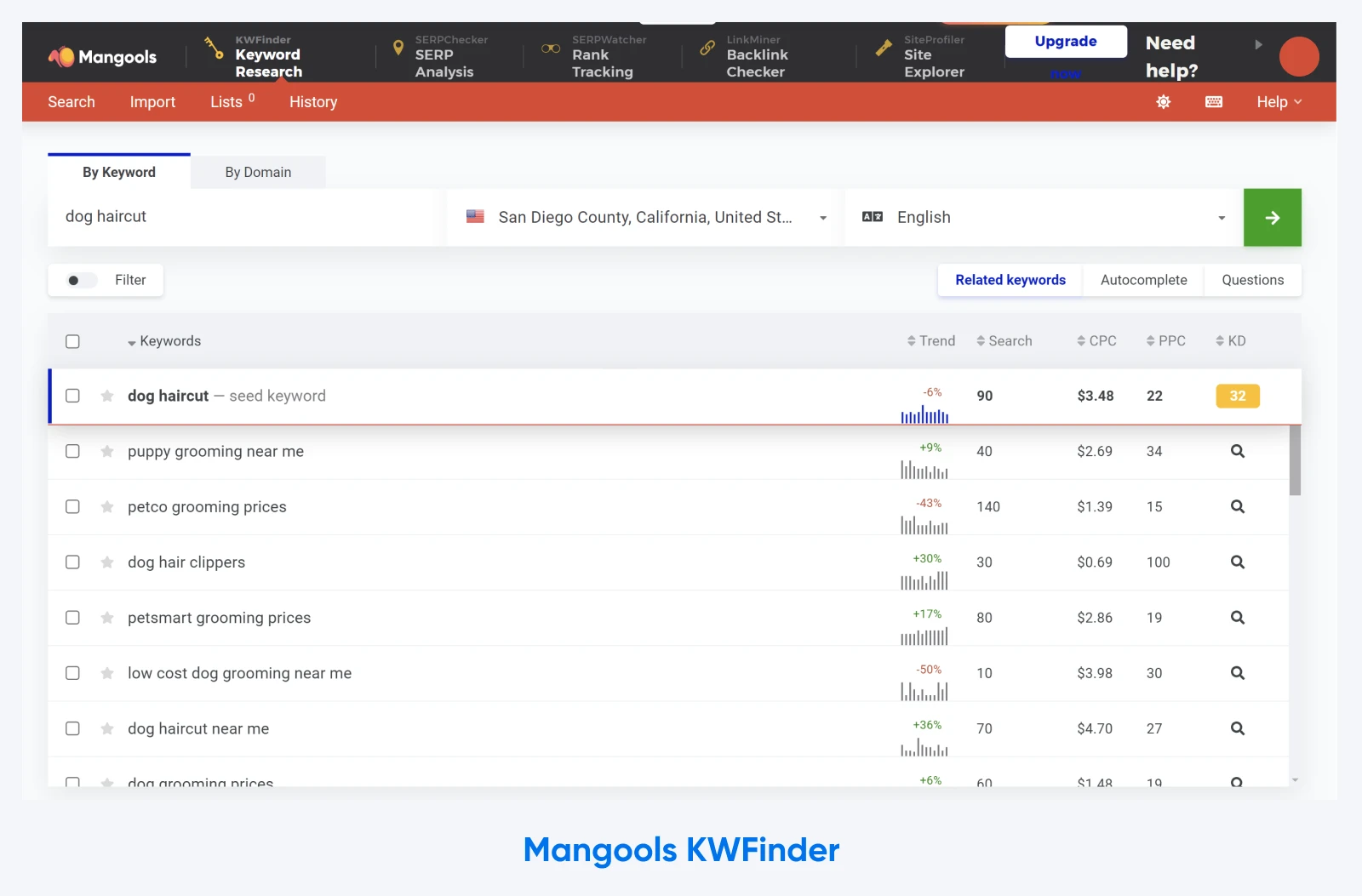
KWFinder from Mangools is a simple, streamlined keyword tool that helps you generate targetable keywords. It’s an excellent option for small businesses since you’ll find search queries that aren’t too difficult to rank for. What’s more, KWFinder provides insight into your competitors’ keyword strategies and helps you analyze SERPs to understand search intent better.
Key Features
- Discover common local search terms
- Target long-tail keywords to improve your chances of ranking
- Uncover the keywords that your competitors rank for
PriceKWFinder plans start at $29.90 per month (when paid for annually).
17. Linkody
Linkody is an excellent tool that enables you to discover, track, analyze, and fix backlinks on your site. This checker runs 24/7 and notifies you of changes so you can immediately fix issues. Additionally, Linkody prioritizes the most essential backlink metrics like your Google indexation status, domain authority, and spam score.
Key Features
- Conduct a competitor analysis by simply entering a URL
- Download white-label client reports to share with your team
- Get notified of SEO issues 24/7
PriceYou can get started with Linkody for $14.90 per month.
18. Link-able
Link-able provides marketers with a resource for getting backlinks to their content.
How it works is you post a request on the Link-able website, including details about the kinds of backlinks you want to build. Once Link-able has vetted you, you can access the project database and submit proposals. Eventually, you’ll get a response from a qualified partner who will work with you to create content and backlinks.
Key Features
- Get matched with highly relevant partners based on your industry and goals
- Only hire authors that you want to work with
- Build high-quality backlinks to drive organic traffic to your site
PriceLink-able is free to use, but their FAQ page explains that as a client you may need to pay authors between $150 to $1000 to create a backlink.
19. BuzzStream
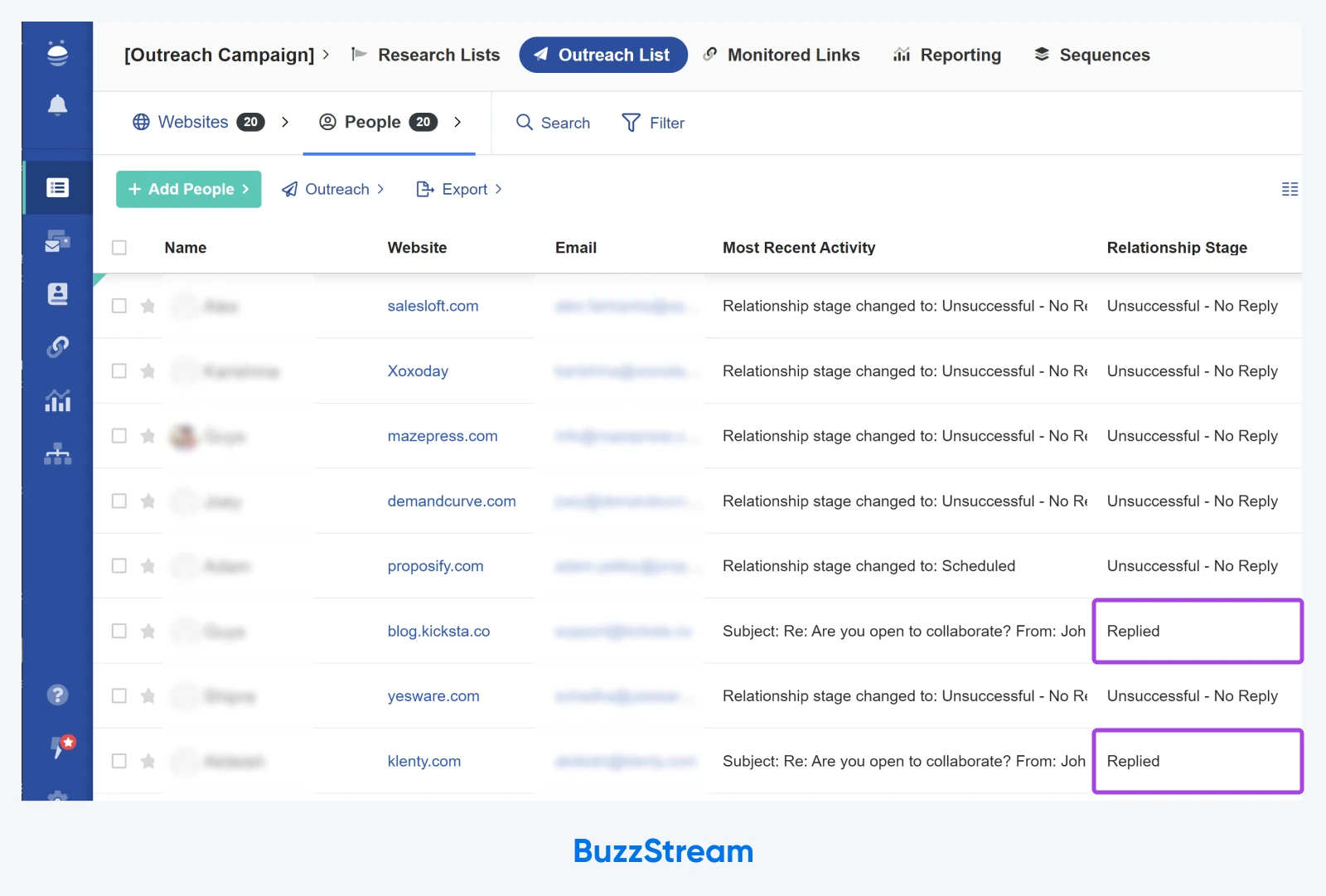
BuzzStream is a backlink outreach management platform, which helps you acquire backlinks by connecting you to relevant people and websites who may be willing to work with you based on factors like industry and social engagement.
Key Features
- Target users who are receptive to backlink requests
- Get help generating effective email messages
- Track messages, so you know when they’ve been delivered, opened, and read
PriceBuzzStream plans start at $24 per month.
Content Marketing Software to Help You Grow
20. DreamHost SEO Toolkit
If you’re a DreamHost customer, you can take advantage of our SEO Toolkit. First, you’ll get a full site audit that detects potential SEO issues. Then, you’ll receive a personalized SEO plan with actionable steps to improve your ranking.
For example, you might discover new keyword placements that will help optimize your content. Plus, you can track up to 20 keywords and keep an eye on your competitors’ sites. You can also stay updated every step of the way with weekly progress reports.
Key Features
- Receive a personalized SEO plan with actionable tasks
- Keep track of 20 keywords and four competitors
- Access 24/7 site audits that monitor your web pages for technical SEO issues
PriceSEO Toolkit costs just $4.99 per month. New DreamHost customers can add SEO Toolkit when signing up for a hosting plan, and existing customers can enable SEO Toolkit directly in their panel.
21. OpenGraph.xyz
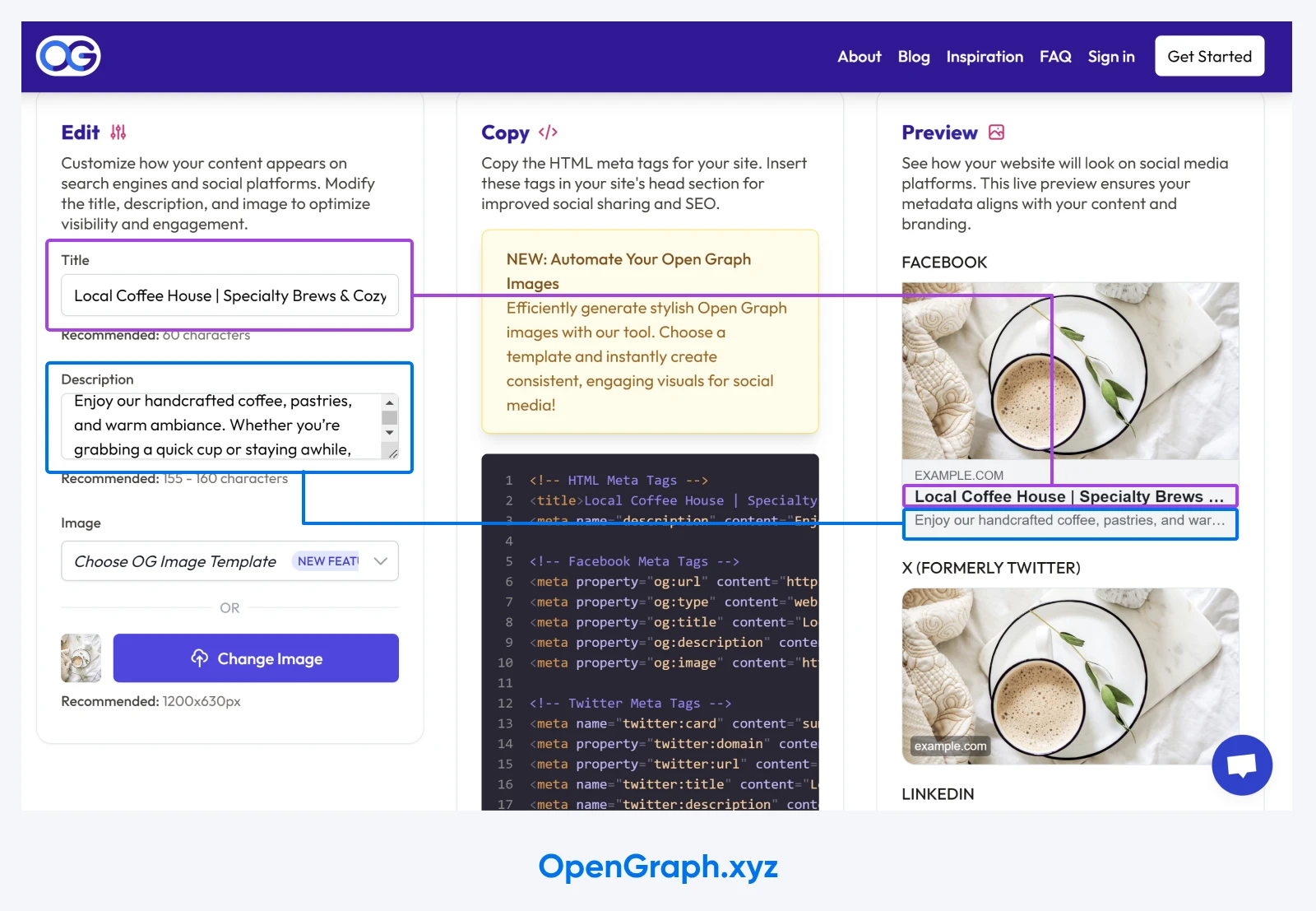
OpenGraph.xyz makes it simple to check and create optimized Open Graph (OG) meta tags. These are code snippets that make sure social media platforms like Facebook and LinkedIn display your website content perfectly when you share to their sites. OpenGraph.xyz also goes beyond just tags to identify missing OG images and even helps you create them (for a fee).
Key Features
- Lets you see exactly how your website will look on social media
- Provides easy-to-copy code to insert into your website and optimize your OG tagging
- Allows you to create smart OG images without an eye for design
PricePreviewing and generating OG meta tags is free, but automatic OG image creation pricing starts at $190/year per seat when billed annually.
22. All in One SEO WordPress Plugin
The WordPress plugin from All in One SEO (AIOSEO) is a powerful solution for watching and boosting your website presence. The AIOSEO plugin includes on-page SEO analysis, relevant link suggestions, local SEO tips, an SEO audit checklist, automated XML sitemaps, and much more. Check it out if you haven’t settled on your perfect SEO helper for WordPress or if you’re unhappy with your current system.
Key Features
- TruSEO Score to provide a detailed analysis of optimization, beyond just pass or fail
- AIOSEO’s setup wizard to help you establish a strong SEO foundation on your WordPress site in minutes
- Actionable insights directly inside your WordPress dashboard
PricingPricing for this more affordable option starts at just $49.60/year.
23. GrowthBar
GrowthBar is a Google Chrome extension that’s ideal for keeping track of your SEO rankings. Besides ranking information, GrowthBar also offers keyword and competitor analysis. For example, you can discover keywords, backlinks, and ads that are effective for other sites. Meanwhile, you can find out which organic and paid keywords attract users.
Key Features
- Get a list of the most authoritative backlinks to your site
- Find out which organic and paid keywords are most effective for your site
- Use the two-minute Blog Builder to let GrowthBar’s AI write your blog posts
PriceGetting started with GrowthBar will cost you $20.30 per month when you pay annually.
24. SE Ranking
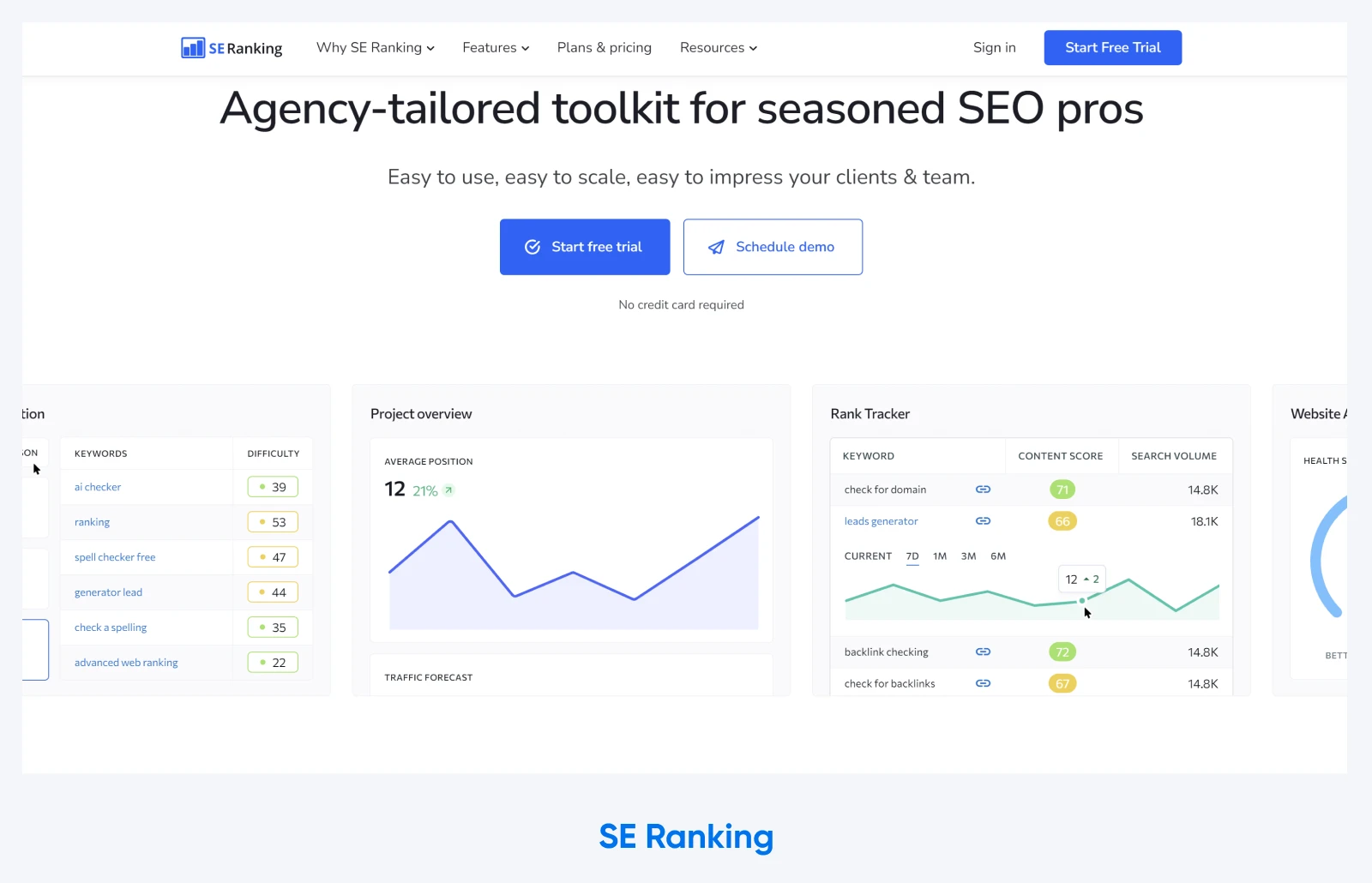
One of the best parts about SE Ranking is that you can get real-time ranking positions of your site’s keywords across major search engines. Additionally, you’ll gain access to a website audit tool that picks up on on-page and off-page SEO issues. Plus, you’ll be alerted when changes occur with your website (or when they take place on your competitors’ sites).
Key Features
- Control and monitor all your backlinks
- Access social tools like auto-posting and analytics
- Track rankings on a country, region, or city level
PriceWith an annual subscription, SE Ranking will run you $52.00/mo at the lowest tier.
25. Serpstat
Serpstat offers a suite of data-driven analysis tools, such as an SEO audit tool, a backlink checker, and a competitor tracking feature. The platform is project-oriented, enabling you to organize your websites into groups. Serpstat provides top-notch features that generate in-depth results. For instance, the backlink checker collects data from the previous two years and keeps track of competitors’ backlink strategies.
Key Features
- View historical data
- Get insights into search traffic distribution among domains
- Identify market share fluctuation
PriceSerpstat plans start at $600 per year.
Tools for Boosting On-Page SEO
26. SEOmator
SEOmator excels for technical SEO analysis and in-depth on-page optimization. You’ll get an initial report that breaks down your current SEO elements, including links, page speed, and social media. Then, you’ll receive tips to improve each component. On top of this, you can access the SEO Monitoring Alerts feature to find out about problems with your site’s SEO performance. You can also take advantage of the Domain Comparison tool, allowing you to evaluate two of your competitors’ sites in terms of broken links, HTML tags, content quality, and more.
Key Features
- Access SEO Monitoring Alerts to find out when SEO issues occur
- Use the Domain Comparison tool to evaluate your competitors’ sites
- Embed the SEOmator Audit widget on your site
PriceMonthly plans start at $49.
27. Yoast SEO WordPress Plugin
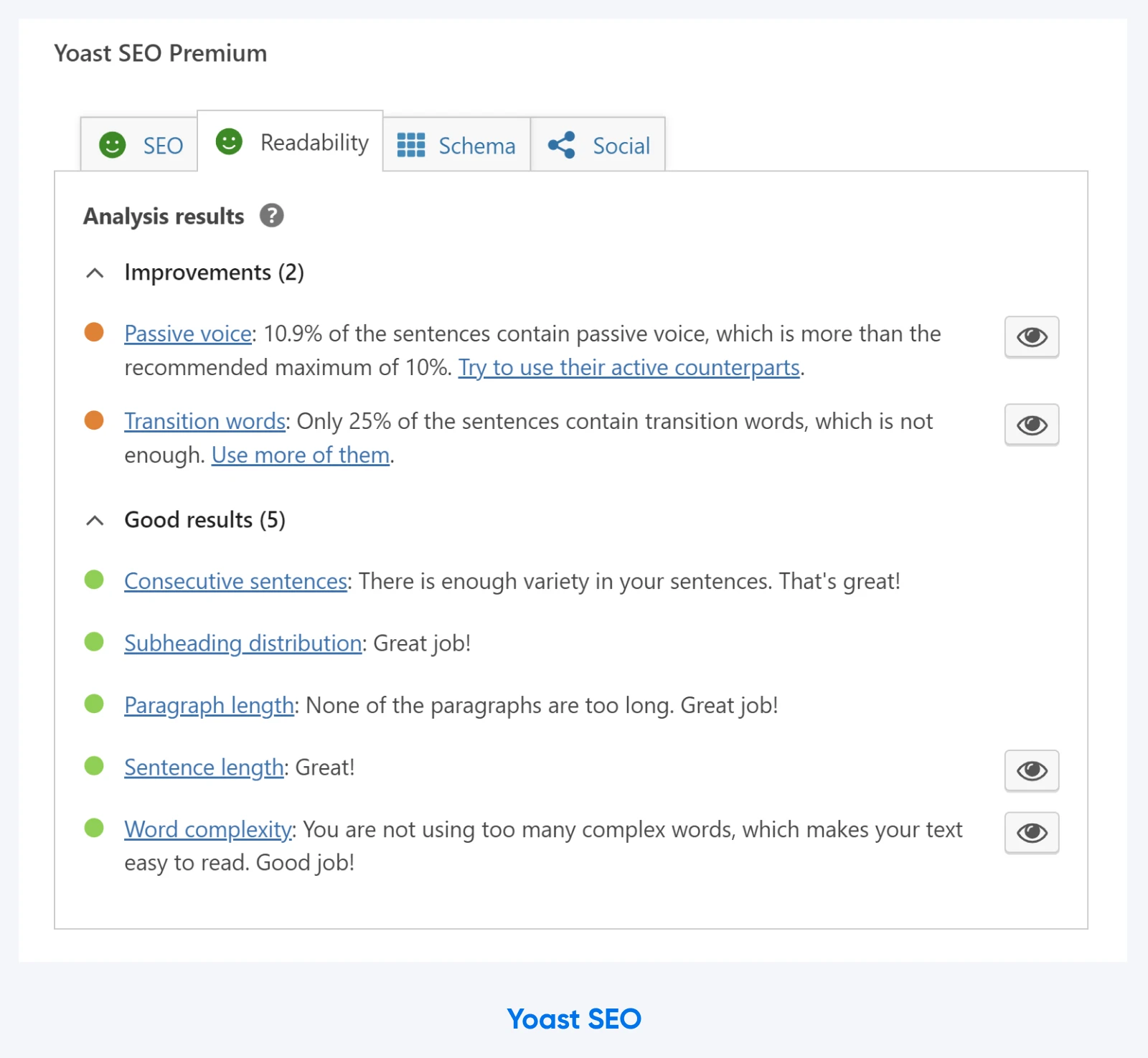
Yoast SEO’s WordPress plugin is one of the most straightforward and accessible tools for optimizing content like blog posts. The plugin will evaluate how well-optimized the page is, considering your metadata, keyword distribution, permalinks, headings, image alts, and more. The analysis is divided into problems, improvements, and good results. You’ll also see a real-time Yoast SEO score at the top of the page as you work.
Key Features
- Access a readability analysis to make your content more appealing
- Get previews for sharing your content on Facebook and Twitter
- Utilize Yoast’s internal link suggestions as you write
PriceThere is a free version of Yoast, but paid plans begin at $99 per year.
Once you’ve got a firm grip on all things website SEO — or have had the chance to hire a professional who does! — you may find you’re ready to upgrade to more robust SEO tools. Here, we’ve selected options that give you the best bang for your buck so you’ll see even better results.
28. Semrush
Semrush is a great choice for technically proficient users since you’ll get an advanced dashboard with tons of resources. One of the most useful assets is the SEO toolkit, which lets you track your visibility progress and identify which keywords you’re ranking for.
Additionally, the Semrush toolkit helps you find your current page ranking for each keyword and identify your monthly keyword search volume. You can even get a sneak peek at your competitor’s keyword strategies for PPC campaigns, monitor your backlinks, and receive optimization recommendations.
Key Features
- Find out which keywords your site is currently ranking for
- Identify your monthly keyword search volume
- Analyze any domain’s backlink profile and marketing campaigns
PricePlans for Semrush start at $139.95 per month, and many paid add-ons are available.
29. Moz Pro
Great for keyword research, Moz Pro is an all-in-one solution for identifying optimization opportunities, tracking growth, and building reports. Plus, it provides an in-depth analysis of your crawl performance. Moz Pro is equipped to handle even very large websites with its ability to analyze up to 3,000 links on any URL. Then, you can access information about duplicate content and redirects that impact your SEO performance.
Key Features
- Target keywords strategically with accurate volume and keyword difficulty metrics
- Save keyword lists that you can track and update
- Track your local and national searches
PriceMoz Pro plans start at $39/month if you choose the yearly package.
30. Screaming Frog SEO Spider
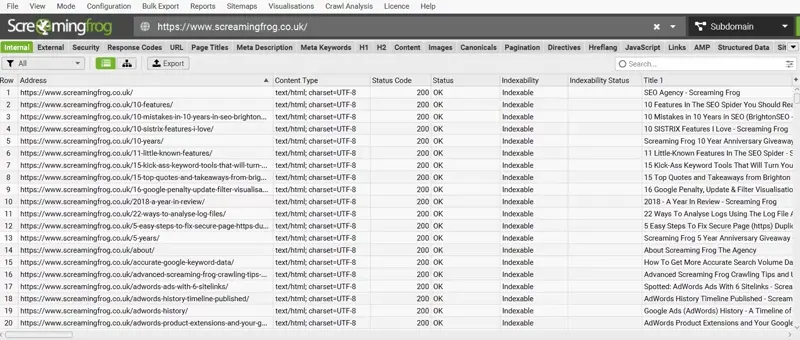
Screaming Frog SEO Spider is a powerful tool that (very!) quickly crawls your website to discover common SEO issues. Use it to gain information about 404 errors, word counts, title tags, and analytics data. For instance, you could find out if your title tags are duplicated or if meta descriptions are missing from your posts.
Key Features
- Export your SEO data to Excel for further analysis
- Works for any URL, so you can enter competitor URLs to see how their sites perform
- Create XML sitemaps and image XML sitemaps for your site
PriceThe free version has a crawl limit of 500 URLs. For unlimited, packages start at $259 per year.
Powerful Content Marketing Support
31. ontolo
ontolo is primarily a content research tool you can use to find marketing and SEO opportunities. For instance, you can identify guest posting and backlinking opportunities to expand your reach. ontolo scouts these opportunities, so all you have to do is pitch your ideas. What’s more, you’ll get access to a vast database of prospects from over 80 sources, so you’re sure to find a suitable match.
Key Features
- Export your prospects to share them with colleagues or clients
- Access prospects from 80+ sources
- Upload prospect lists from any source, including Moz and Ahrefs
Priceontolo plans start at $97 per month.
32. ContentKing
ContentKing is an SEO auditing and content tracking tool that audits your site 24/7 and provides optimization tips as well as notifications when SEO issues occur. One unique feature of this tool is that you can access your SEO history. Your can keep track of content changes over time, like insidious pages and changes in your robots.txt file.
Key Features
- Access reports from any location (even remote)
- Get notified about SEO issues 24/7
- Track website changes, page changes, and changes in robots.txt
PriceContentKing pricing is based on various factors. You must contact the company for a quote.
33. Ahrefs Webmaster Tools
Ahrefs Webmaster Tools is an all-in-one solution that helps you create quality content optimized for search engines. For instance, you can get information related to keywords, links, and rankings to make better content decisions. And use it to access the Content Explorer, where you can search high-performing web pages under specific keywords and topics.
Key Features
- Generate a monthly search volume and CTR for specific keywords
- Discover how individual web pages are performing, including 100+ technical SEO issues
- Keep track of your ranking progress with a dedicated Rank Tracker
PriceAt the time of writing, you can start using Ahrefs for $108 a month when paid annually.
Check and Track Your Website Rank
34. WooRank
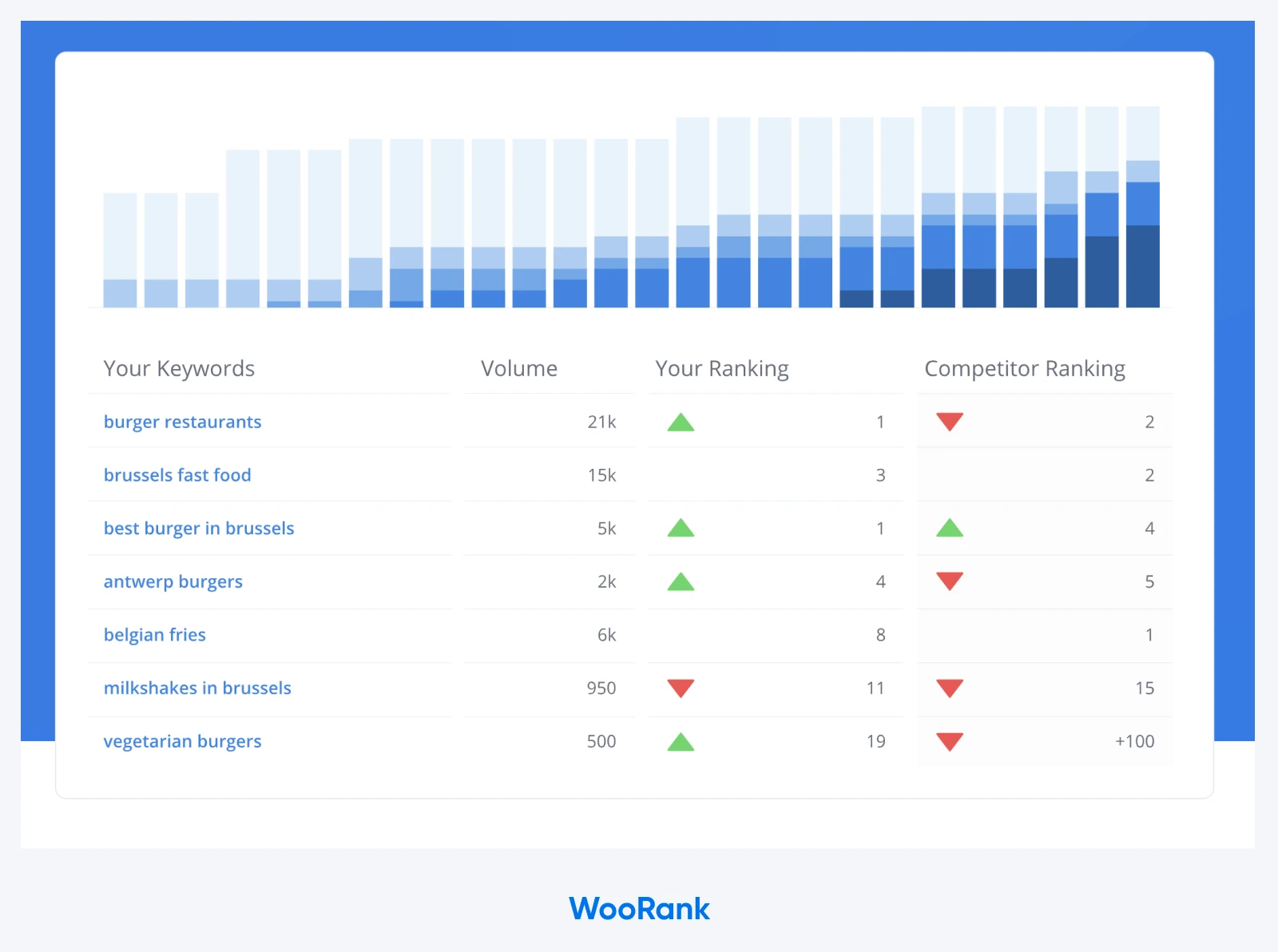
WooRank generates an in-depth SEO analysis to help you optimize your site. The report also considers the performance of your existing SEO strategies, social media, usability, and more. In addition, WooRank helps you target and achieve your SEO goals. For example, you’ll receive a marketing checklist, mobile optimization tactics, and an analysis of your SEO metrics against predetermined goals.
Key Features
- Generate quick, scannable reports
- Access a marketing checklist to keep track of your progress
- Customize your reports with brand-focused templates
PriceWooRank’s cheapest plan is $12.99 a month when billed yearly.
35. Similarweb
Similarweb is used by big brands (including Google, Amazon, and Microsoft!) to gain a comprehensive overview of all their digital traffic and help you compare those reports to your competitors’ to win your market once and for all. The platform includes features to help you pull off deep digital research, conduct advanced digital marketing, and gather never-before-seen intelligence on sales and shoppers.
Key Features
- Browser extension gives easy access to objective data and insights on every website
- Robust digital data comes from 100 million websites in nearly 200 countries
- Advisory services available to help you act on insights
PricePricing starts at $125 per month when billed yearly.
On-Page SEO Software
36. Clearscope
Clearscope is an excellent content optimization tool focused on on-page SEO elements. Just enter a primary keyword, and Clearscope will help you craft highly optimized content with the potential to outrank authoritative sources. What’s more, Clearscope gives you insight into the optimal number of appearances for each search term. Plus, learn the best adaptation of your keywords for other text-based items like headings.
Key Features
- Access an intuitive content editor with AI-powered content generation
- View a clear SEO score for your content as you work
- Adapt keywords and phrases to suit different on-page text-based elements
PriceClearscope plans start at $189 per month right now.
If you weren’t already immersed in the world of SEO, hopefully this article has shown you just how important it is for driving organic traffic to your website.
Without it, your site may fail to stand out in search results, leaving your ideal customers to shop with some of your biggest competitors instead.
Fortunately, by using quality SEO tools, you can improve your content, backlinks, on-page SEO elements, search rankings, and more to get your content in front of the folks who want to support you.
Not quite ready to fully build and manage an SEO strategy on your own? In that case, we have one final tool to recommend.
DreamHost’s marketing services will match you with marketing pros who know all the cutting-edge SEO strategies and techniques to increase your visibility and reach your target audience.
Schedule a free SEO marketing consultation today to find out how our experienced team will help with the heavy marketing lifting so you can get back to biz.

Pro Services – Marketing
Search Engine Optimization Made Easy
We take the guesswork (and actual work) out of growing your website traffic with SEO.
See More
This page contains affiliate links. This means we may earn a commission if you purchase services through our link without any extra cost to you.



